As a professional trainer in the Adobe products, I am often asked about all those Adobe programs one quickly notices when they go to the Adobe folder. They’ve taken over the world!
There’s even more than what’s included Adobe Master Suite Collection.
Let me go down the list:
Adobe Acrobat: creates PDF files from a host of other file formats, allows some editing to be done; can create PDF forms from other file formats
Adobe Bridge: asset management, preview a multitude of file types
After Effects: setting graphics in motion and adding effects, great for text animations and video effects
Adobe Audition: sound editing and mixing
Captivate: creates elearning modules, allows for screen captures and integration of various types of media
Adobe Connect: server application that allows online classroom learning
ColdFusion: database backend development for websites
Contribute: integrates with Dreamweaver templates to allow updating to websites
Encore: DVD burning software, includes creating DVD menus
Dreamweaver: web design and web development
Fireworks: image editor for the web
Flash: web development and animations, add actionscript (the scripting language for Flash) for more flexibility
Flash Catalyst: create interactive projects without having to know code (actionscript)
Flash Player: free player to play Flash files
FrameMaker: for creating and managing large documents (1000+ pages) in the engineering and scientific industries
InDesign: page layout program, great for multipole page documents (newspapers, magazines, brochures, newsletters, etc.)
Illustrator: drawing program (logos, illustrations, etc.)
Lightroom: assists Photographers in managing large quantities of digital images and doing post production work
Livecycle: creates robust electronic forms (PDF) from scratch (unlike Acrobat) and can connect to various backend options (database, xml)
OnLocation: record video directly to your hard drive
Presenter: integrates with Microsoft Powerpoint, gives you the ability to record and add sound, video, and quiz questions
Photoshop: image editor
Premiere Pro: video editor
Adobe Reader: to preview PDF files and to enter data into PDF forms, can store a filled-in form if the form is set up properly
Soundbooth: sound editor, replaced with Audition as of CS5.5
Whew! That’s a lot.
What has been your experience with Adobe products? What did I miss?
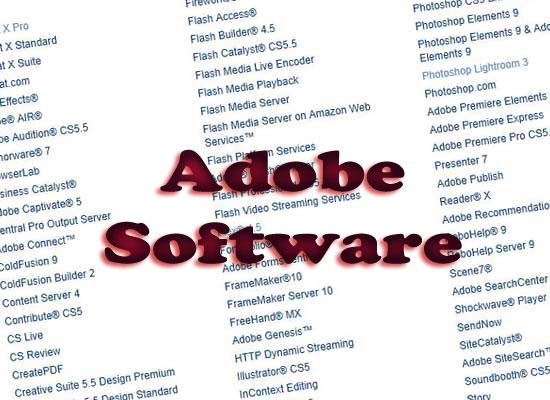
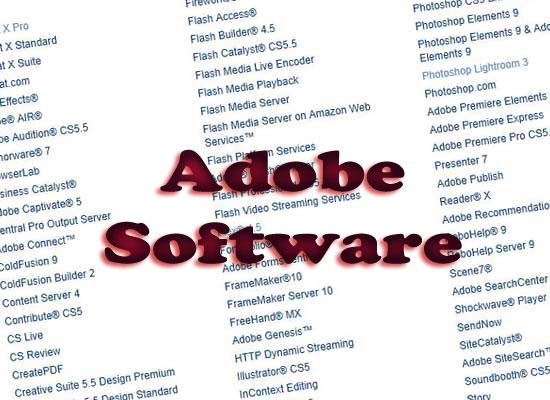
What about Prelude and Speedgrade?
Yes, I need to update this article to include those software programs. Thanks for the reminder. Check back later this week for the update.
Are any of the adobe products similar to camtasia.(with video editing, screen capturing and recording audio over powerpoint) I realise captivate can do the screen capturing.
Kate – There isn’t an Adobe product that does exactly what Camtasia does. You’re right, Captivate would be the closest.
Thanks Carma..I thought that was the case. I saw some of your videos on using Photoshop…do you do anything on deleting the background from an image..so you are left with just the figure of the person…like a cut out that you can then add to other background images. cheers Kate
Which product software can take edit of video to original state?