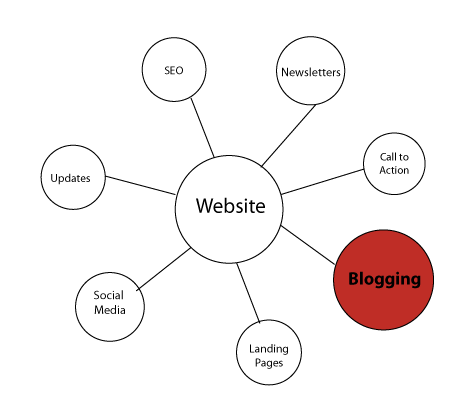
As we’ve been discussing in this series, we need more than an existing website, we need a performing website.
A performing website includes:
- Consistent Updates
- Optimized for search engines (SEO)
- Blogging
- Inbound Links
- Social Media
- Newsletters
- etc.
This week let’s take a look at blogging.
Why Blog?
Blogging is a great way to give your site fresh and new content. It’s a way to educate your current clients and a great way to attract new clients. It’s a great way to share your expertise. It makes for a great resource when you get the same questions over and over…refer them to a blog post. It’s a great way to build credibility. It’s even a good way to keep yourself abreast of the latest news within the scope of your blog’s topic.
What should I blog about?
That’s the beauty of blogging… you can blog about whatever you’d like! However, if you’re blogging for your business or organization, you’ll want to keep it close to what your business or organization is about. But, don’t let that limit you. Too often, we think we need to blog about something for our peers. For example, I’m a web designer. If I blogged only about web designing and the technical and detailed aspects of web design, my clients would not read my blog. They could careless. But, what they do care about is knowing why they need a website, how can they make their website do better in search engine results, how they can update their own website. I am also interested in entrepreneurship and leadership. Many of my clients are small business owners. I also write posts pertaining to running a business or being a leader. Blog about topics that interest your clients, not your peers.
What do I need to blog?
You’ll want to use a ‘blogging platform’. A blogging platform is designed so your most recent blog posts show up either on your home page and/or on your blog page. Only the blog title and a short excerpt are shown on these pages and a reader can click on the title of the post to read more. A blogging platform allows you to assign a post to a category. For example, if I have a blog post pertaining to entrepreneurship, I’ll assign it to that category. That makes it searchable. If a reader wants to see all my posts on entrepreneurship, they can click on that category (usually on the right sidebar) and see all those posts. You can also assign a post to multiple categories. A blogging platform will also archive your older posts. They will always be available – either by category or by date. A blogging platform also provides a friendly interface to add and edit your blog posts. There are a number of blogging platforms available. See the next paragraph for a list of them.
How do I set up a blog?
There are several common options for setting up a blog. If your site is developed in WordPress, you’re already set to go! WordPress is not only a website development tool, it has built-in capabilities for blogging. In fact that was the original purpose for WordPress.
If your site is not in WordPress, you have several options. You can set up a blog elsewhere (on a blogging platform) and link to it from your website. These platforms include:
Each of these platforms let you set up an account (usually free) and start blogging. The disadvantage of this option is that your blog wont’ necessarily match your website design.
You can also have a blogging platform installed on your site and integrate it with your current site. This will require your web developer understanding the blogging platform and the expertise to incorporate your blog into your current website.
What are your thoughts about blogging? What questions do you have?