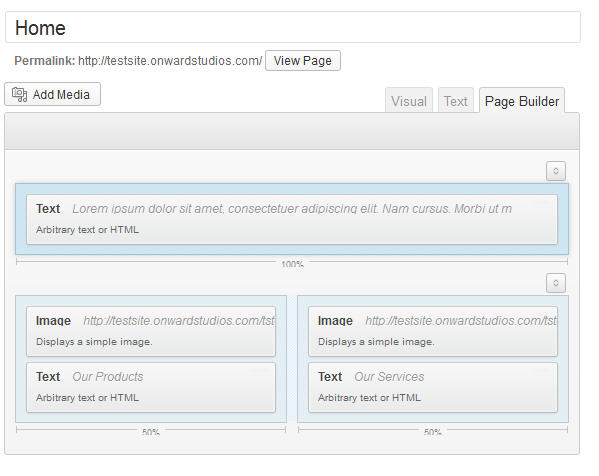The best new WordPress plugins for 2013 range from contact forms to drop boxes to author bios and more. To make this Top 10 New Plugin list, each of these plugins had to be in at least two other top 10 lists from other WordPress bloggers* and each plugin needed to be intuitive and easy to use. I installed and tested each of these WordPress plugins. At a quick glance, The 10 Best New Plugins for 2013 (as of July 2013) are:
- Contact Form Clean and Simple
- Gallery Bank
- Page Builder
- Flare (no longer available)
- WP User Avatar
- Related Posts
- Google CSE
- Comments Not Replied To
- Drop Shadow Boxes
- Fancier Author Box
Contact Form Clean and Simple
The Contact Form Clean and Simple plugin lets you easily and quickly add a contact form to your page.

It adds a simple contact form to your site with the option to add a ReCAPTCHA and specify the message settingscustomize the
Gallery Bank
The Gallery Bank plugin lets you quickly add multiple albums or an individual album to a page. You can select the cover for the album which is the thumbnail that displays next to a link to see the rest of the image within the album.

An individual album page:

The lightbox Gallery Bank uses for the slideshow when previewing individual images:

Gallery Bank is very intuitive. The free version is limited to two albums and limited customization. The premium version (only $8) gives you unlimited albums/ images and more options to customize the album’s settings.
Page Builder
The Page Builder plugin lets you build responsive page layouts. You can create rows and columns and use the widgets installed on your site to add content. Page Builder by SiteOrigin gives you a way to create responsive column layouts. Your widgets become building blocks for your pages. In fact, the plugin comes bundled with the following widgets: gallery, image, video, post loop (display a list of posts), button, call to action, list, price box, animated image and testimonial. Wow. Very helpful.
WP User Avatar
WP User Avatar lets you use any image from your WordPress media library as a custom user avatar, instead of defaulting to the custom avatars loaded through Gravatar.
WP User Avatar also lets contributors and editors upload their own avatars. A user’s avatar is assigned within the User’s Profile.
![]()
Related Posts
Related Posts by Zenmata adds related posts from your own site and from across the web. Having related posts on your site can increase engagement and readership. The plugin automatically adds related posts at the end of the post with an image and title of post.

You can also connect to Zenmata’s service to get real-time analytics.

You can also connect to Zenmata’s services to get real-time analytics.
Google CSE
Google CSE effortlessly uses your Google Custom Search engine in place of the WordPress search. A Google Custom Search gives you the power of a Google search on your own website. Search results are listed by relevance vs by date (WordPress search). The beauty of this plugin is it’s simplicity. Search results from your Google Custom Search Engine is served via the WordPress search listing. There is no need to customize your theme or search box. Simply install the plugin, enter the necessary settings, and you’re off and running.
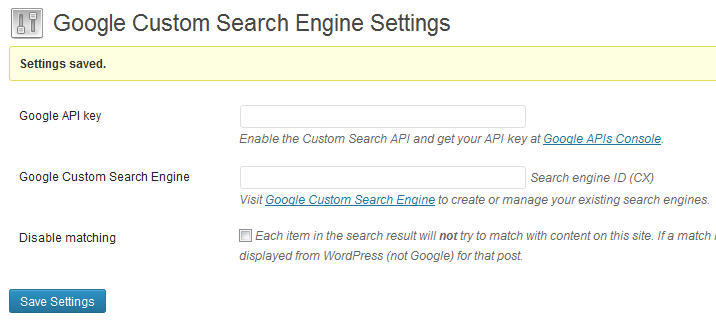
Comments Not Replied To
Comments Not Replied To is a plugin that makes it easy to manage the comments on your blog, especially for those of you who have a significant amount of comments. The plugin adds an extra column to the Comments screen on the WordPress dashboard to show you which comments you have responded to and which you have not.
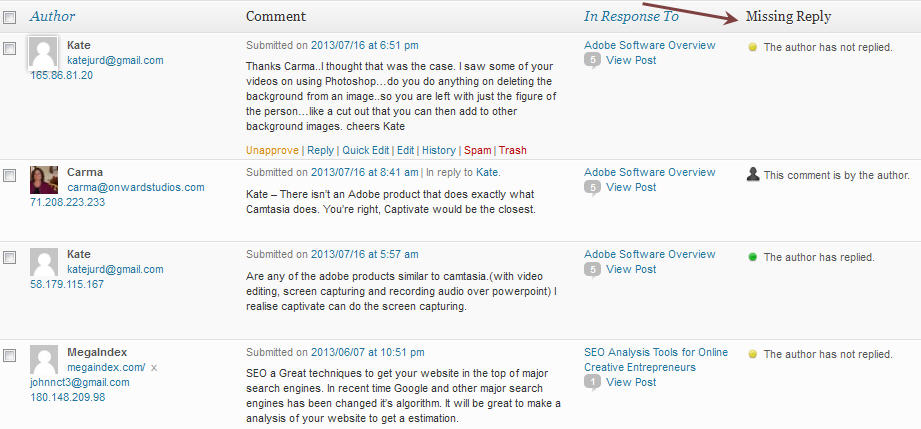
Drop Shadow Boxes
Drop Shadow Boxes provides an easy way to highlight important content on your posts and pages.
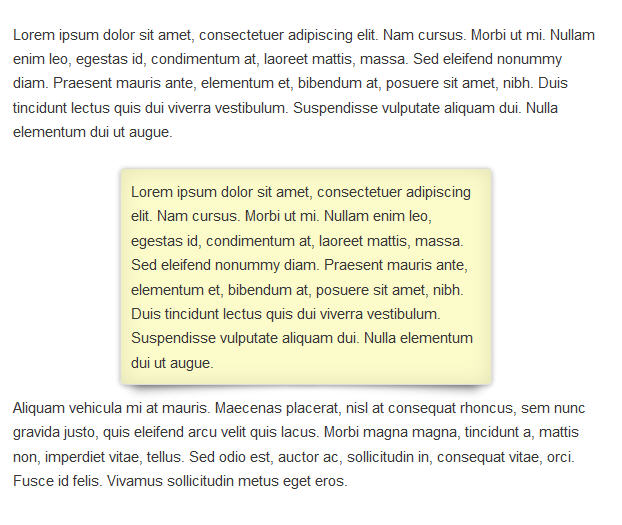
The Drop Shadow Boxes plugin can also be used to create call-to-actions.

The Drop Shadow Boxes plugin adds an ‘Add Box’ button to the visual editor. This button casues the box editor window to open. The size, background, border, shadow and content of the box can be customized.

After inserting the box, shortcode is added to your post or page.
Fancier Author Box
Fancier Author Box adds a visually appealing box at the end of posts with more information about the author. This includes a quick bio, social media links and an additional tab that shows the author’s latest posts.
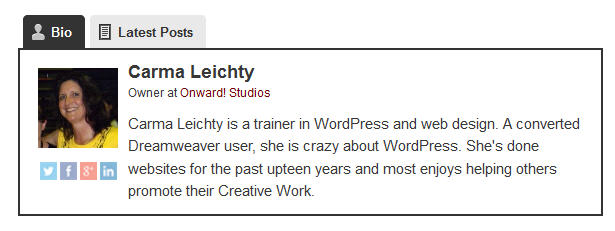
The author’s position and social media connections are set within the user’s profile.

*Other Top 10 Lists
All the above plugins made other Top 10 Lists. Some of those lists included:
ManageWP does a monthly Top 10 List.
Vladimir Prelevoac has a weekly list that features the most popular, highly rated, recently updated and new plugins.
Sonia at LogAllot did a recent post of the Top 10 WordPress Plugins of the Month
What’s been your favorite new plugin?