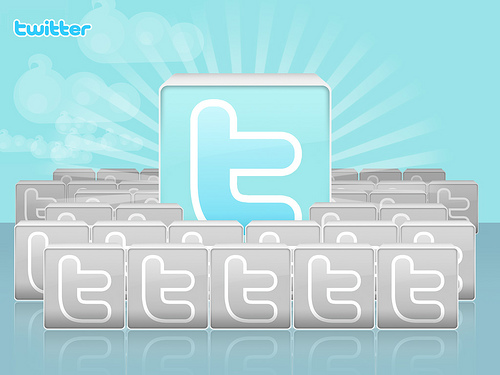
Image by Rosaura Ochoa on Flickr
Twitter is the ‘social bar’ of social media. Twitter is where you hang out and talk with anyone and everyone. This can be a plus, or a negative. For me, it’s a huge plus. If I manage my time appropriately and use Twitter with purpose, I can make meaningful connections with peers, clients and mentors.
Overview of Twitter
Twitter is an online ‘bar’ where you can choose how you’re going to interact. You may choose to be a spectator or you may become the next twitter-aholic. I recommend somewhere in-between. When you interact on Twitter, it’s called tweeting. A tweet is 140 characters or less. That’s one of the things I like about Twitter. It’s a quick read and I can choose to go deeper if I want to by clicking on a link or contacting the author of the tweet.
Your account at Twitter will be @youraccountname. Your account name can be your name or it can be your business name or whatever you want it to be. There are varying perspectives on this. The account will be linked to an individual’s name and a valid email address. My twitter account is @onwardstudios, with my name and email address linked to it. If someone searches for Carma Leichty or for Onward! Studios, they will find my Twitter account. You cannot have more than one Twitter account attached to one email.
To Set a Twitter Account
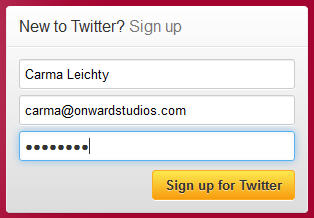
To get setup on twitter, go to twitter.com. Enter your name, your email address and a password. That’s it! It will create an account based on your name.

On the subsequent screen, it will create a username (your account name) based on your name. You may change it to whatever you’d like. Then click Create my account. Walla! You are now on Twitter.
How to Use Twitter
Tweet your information
You may use Twitter however you’d like! I try to use Twitter to share valuable information to my audience. In Twitter, I tend to focus on information for photographers, design, and entrepreneurship. I share information that I write or that I find on the Internet, often through other tweets or colleagues.

To send a tweet, enter your tweet on your twitter account home page (1 in image above), or click on the the Tweet button (2 in the image above).
Answer Questions

Another way to use twitter is to find out what questions are being asked about your service or type of product. You can search messages for topics or specific words.You can then respond to those specific tweets directly.
Assigning a topic to your tweet
You can assign a ‘topic’ to your tweet by placing a hashtag (#) in front of your topic name.This may help others find your tweets easier. For example, here’s a recent tweet of mine:
#Photography Under the Stars http://bit.ly/KAA06W via @digitalps
The # in front of Photography will help others find this tweet when they search by topic. You can search by topic at the top of your twitter page in the search field. Just enter ‘#photography’ to find tweets pertaining to photography.

Give Credit where Credit is due
Notice in the tweet above I also have ‘via @digitalps’ on the end. I added that because the link to this blog post was authored by twitter user digitalps. I like to use the via @username whenever possible so it gives credit to the person providing the information.
This is just a quick overview of twitter. I also use a third party app for managing my tweets. But, that’s another topic!
For more information on how to use Twitter effectively (including 3rd party apps) see 5 Constructive Cues If You’re New to Twitter Marketing
What’s your experience with Twitter? What questions do you have about Twitter?