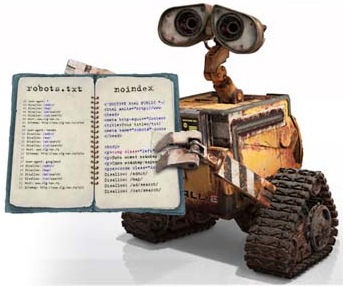What You Need to Know to Go From Photoshop to WordPress
This is the beginning of a series in how to go from Photoshop to WordPress. It will answer questions like: How do I bring a design element from Photoshop to WordPress? How do I set the background color of my WordPress website to match the color I used in Photoshop? How do I make my […]
What You Need to Know to Go From Photoshop to WordPress Read More »